In this post, i am going to show two tools for .Net developers
1) Ants profilder
2) MZ tools
Ants profiler for .Net applications
I have used this application for my Asp.net application and suggesting to all .net developers. Good tool to view the performance bottlenecks. During the performance profiling, Profiler records the frequency and time it takes with graph for each line of code to be executed, as you are using your application. Detailed results will then reveal the slowest lines of code and methods, allowing you to quickly identify performance bottlenecks and optimize your .NET application accordingly.
Type of application. It supports
1) Asp.net web application. you can use in both asp_net.exe and w3wp.exe. I am meaning both in IIS5 & IIS 6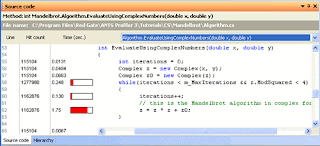
I have used this application for my Asp.net application and suggesting to all .net developers. Good tool to view the performance bottlenecks. During the performance profiling, Profiler records the frequency and time it takes with graph for each line of code to be executed, as you are using your application. Detailed results will then reveal the slowest lines of code and methods, allowing you to quickly identify performance bottlenecks and optimize your .NET application accordingly.
Type of application. It supports
1) Asp.net web application. you can use in both asp_net.exe and w3wp.exe. I am meaning both in IIS5 & IIS 6
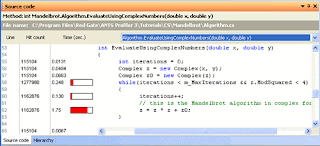
2) .Net desktop application
3) .Net windows service
4) Com+ server application
Tips for Asp.net developers
Incase if you are using IIS6, some times you cannot debug with IIS hosting environment. If you surrounded with that problem, just change the IIS working to asp_net.exe mode and restart www services.
Incase if you are using IIS6, some times you cannot debug with IIS hosting environment. If you surrounded with that problem, just change the IIS working to asp_net.exe mode and restart www services.
How to change
1) Open Internet Information services Manager
2) Right click on "Web sites" folder
3) GO to Service tab.
4) Check the option button "Run www service in IIS5.0 isolation mode"
5) Restart www services
After changing to isolation mode, go to Ants profiler click on the "start the profiler" link. It will open the wizard. Read the instruction and proceed further.
After changing to isolation mode, go to Ants profiler click on the "start the profiler" link. It will open the wizard. Read the instruction and proceed further.
Installation Tips:
While installing the applicaiton, check VS-Addins option in installation wizard. You will get visual studio add-in. From IDE itself you can profile the application.
* You can't debug the application while profiling. Please read more on help file
It is not a freeware. But you can install 14 day trail version and can profile the applications.
While installing the applicaiton, check VS-Addins option in installation wizard. You will get visual studio add-in. From IDE itself you can profile the application.
* You can't debug the application while profiling. Please read more on help file
It is not a freeware. But you can install 14 day trail version and can profile the applications.
download link
http://www.red-gate.com/products/ants_profiler/index.htmMZ tools for Visual Studio
And one more tiny tool for .Net developers is MZ tools. This tool will help you to find dead code in your application & unused variables. After installing you will get the Add-on into your IDE. From there you can find all the options and utilities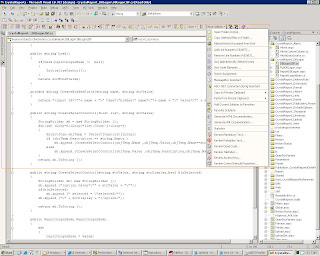
By using this tool you generate,
1) XML documention
And one more tiny tool for .Net developers is MZ tools. This tool will help you to find dead code in your application & unused variables. After installing you will get the Add-on into your IDE. From there you can find all the options and utilities
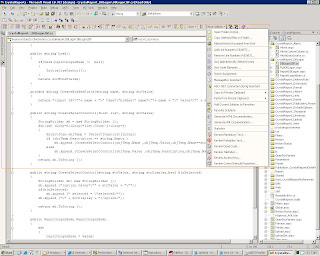
By using this tool you generate,
1) XML documention
2) Html documention
3) code summary details
This tool will help developers to maintain the code neatly.
* This is not a freeware, but you can get trail version.
* This is not a freeware, but you can get trail version.
download link
http://www.mztools.com/index.aspx
http://www.mztools.com/index.aspx
3 comments:
Nice machi .. kalakurra ...
Ippadi orru nalla kariyam ...
Gr8...
Suresh, I'm trying to get in contact with you regarding some consulting work,
Please email me @ guy@scavone.com
Hi Suresh,
It is good one article. But the .NET performance testing tool "ANT" which you suggested in your blog, is this a freeware? I browsed the respective site and i couldn't find any freeware for .NET Ant tool.
Could you pleae refer any other freeware testing tool (for unit, performance, code review...)to me?
Becuase i am looking the good freeware tool for the above operations.
Thanks & Regards,
S. Sakthivel
9600079332
Post a Comment